
Use PureData as a soundboard for your MIDI controller
Soundboards are very handy when recording live shows. Here is a small tutorial to create a simple one thanks to a MIDI controller and PureData.
“Pure Data (or just Pd) is an open source visual programming language for multimedia.” It can be used for many purposes. This tutorial shows how to use it as a soundboard.
It was written and tested for Linux Ubuntu but it should be adaptable for any other OS.
Bill of materials
- a computer running Ubuntu (or any flavor you like),
- a MIDI controller,
- JackAudio,
- Ardour DAW (but it should work with any other DAW),
- PureData,
- Simple MIDI soundboard for PureData (pd-soundboard),
- Some of your finest audio files.
This is a real simple schematic that shows how things will work together:
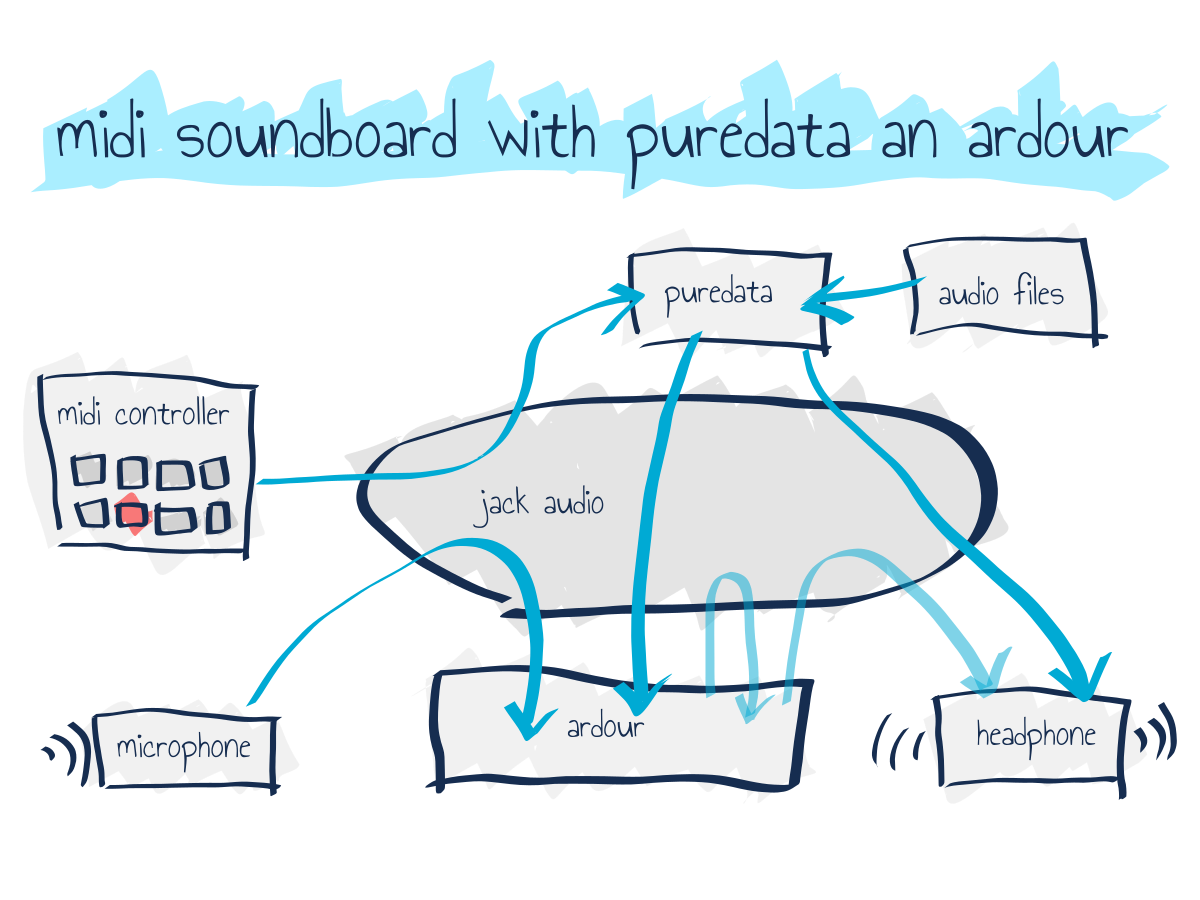
Setup
- Connect your MIDI controller to your computer.
- Open JackAudio, start it. Now could be a good moment to check this post: How to record a Podcast with remote guests on Linux.
- Launch Ardour. Choose “Recording Session”. Do not forget to add one stereo track for the soundboard input.
- Launch PureData, open the
Mediamenu, then click onjack,ALSA-MIDIandMIDI Settings…(add oneIn Portthen apply). - In PureData open
soundboard.pd(Simple MIDI soundboard for PureData).
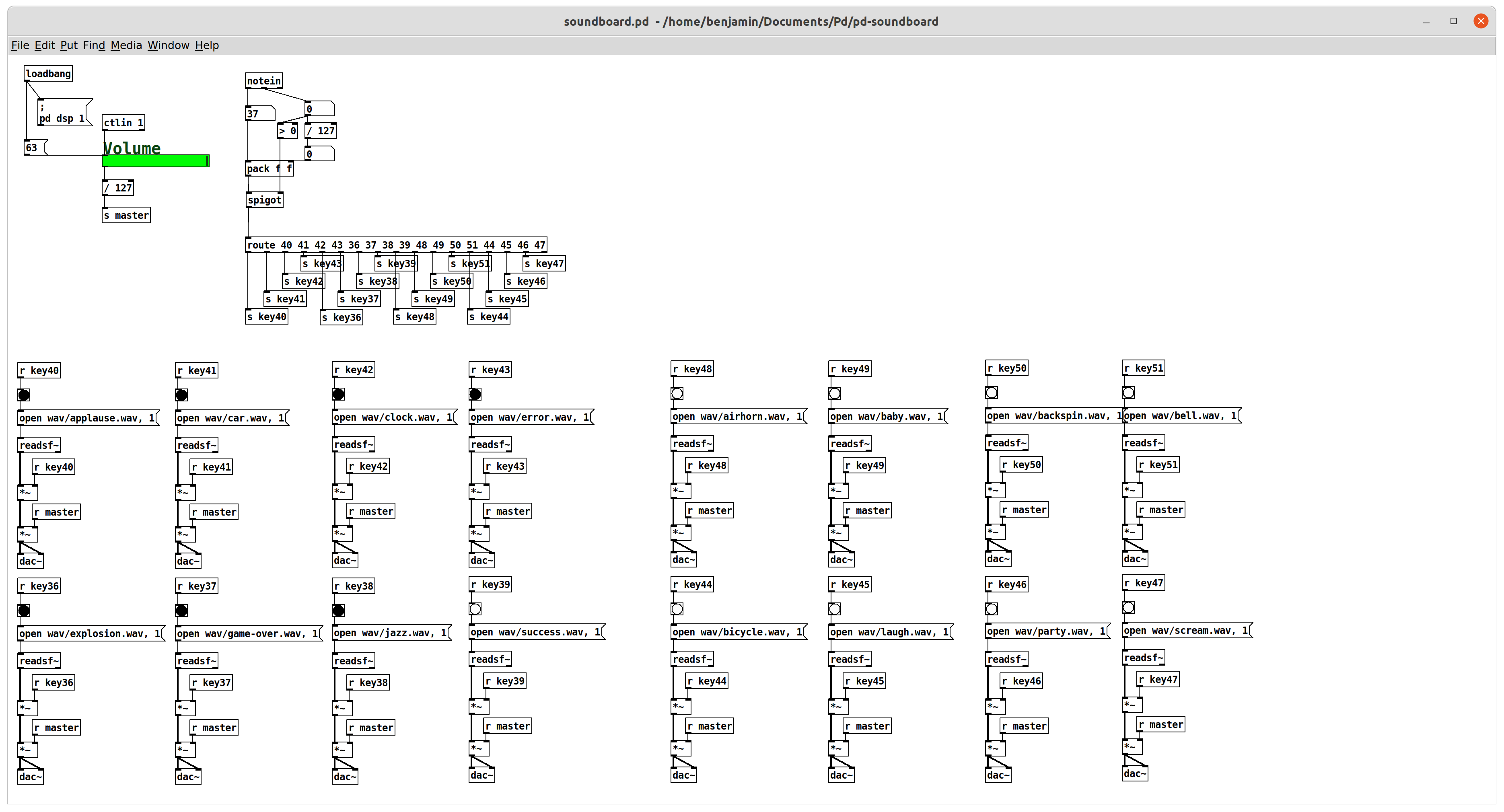
- Go back to Jack Audio open the
Graphwindow.- Connect PureData's outputs to Ardour's soundboard input.
- Connect PureData's outputs to system playback if you want live feedback without going through Ardour.
- If you have remote guests connected, you may want to connect PureData's outputs to PulseAudio Jack Source so that they can hear the soundboard sounds.
- Connect your MIDI controller's output to PureData's MIDI input.
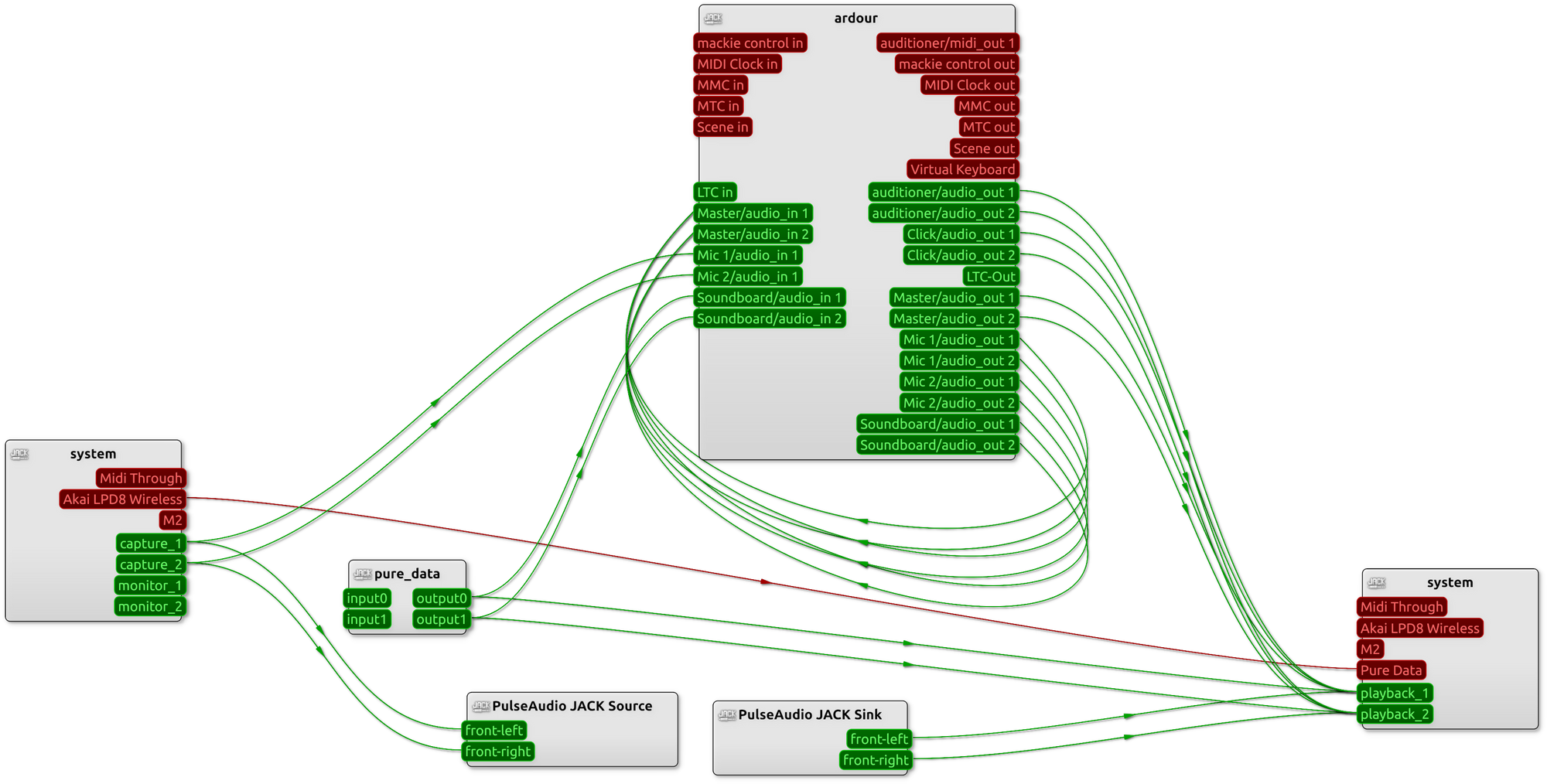
- Go back to Ardour and start recording!

If you have any problem, feel free to open an issue or to contact me on Mastodon: @benjaminbellamy@podcastindex.social .








