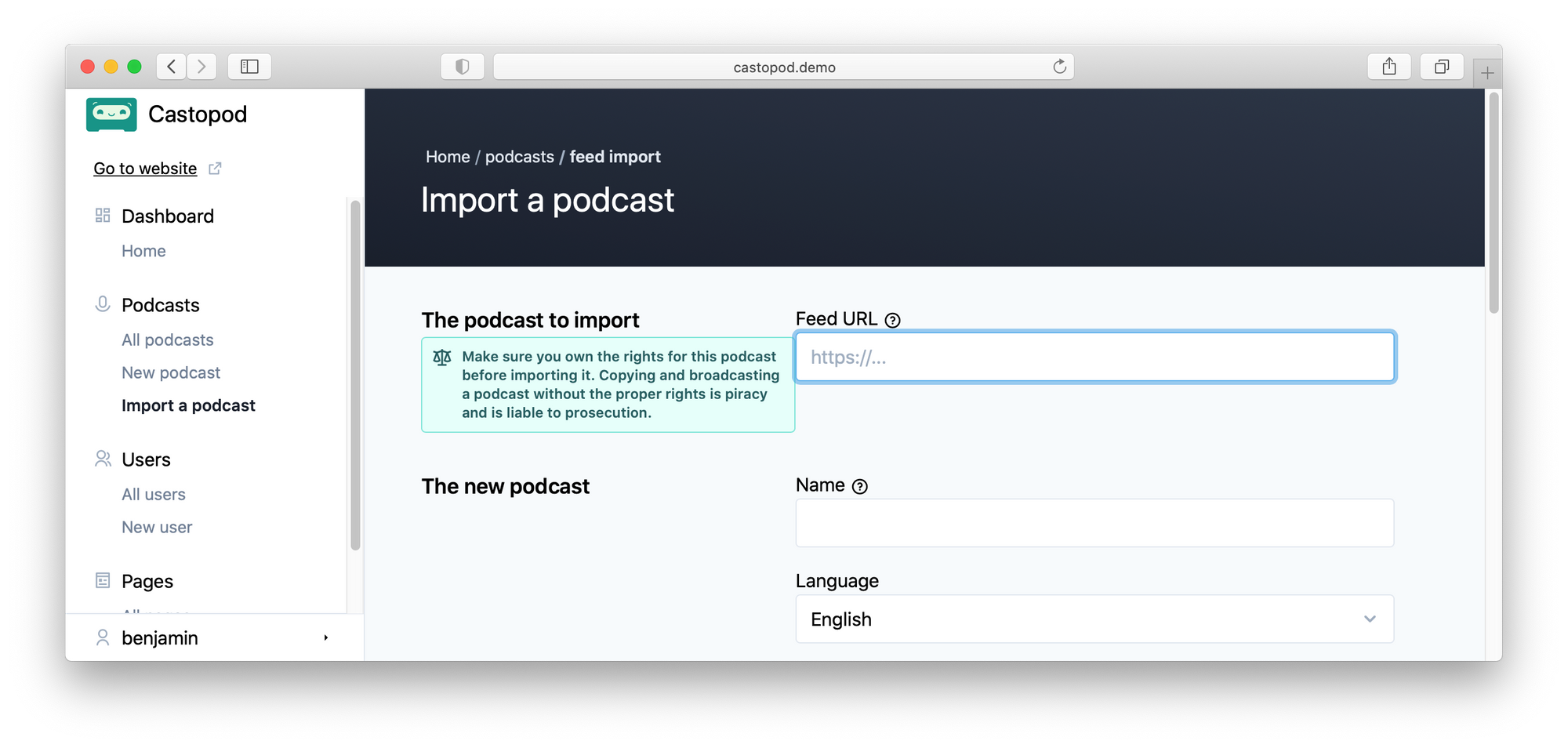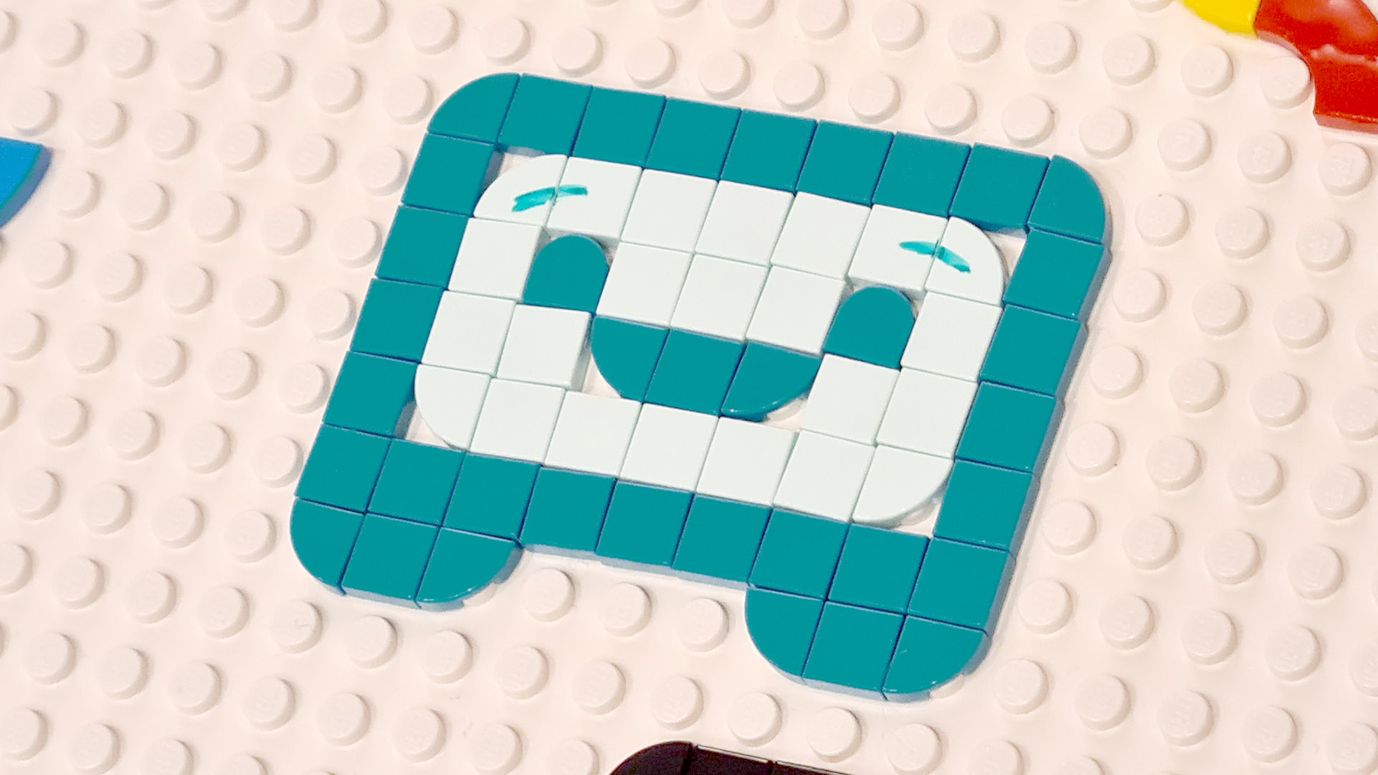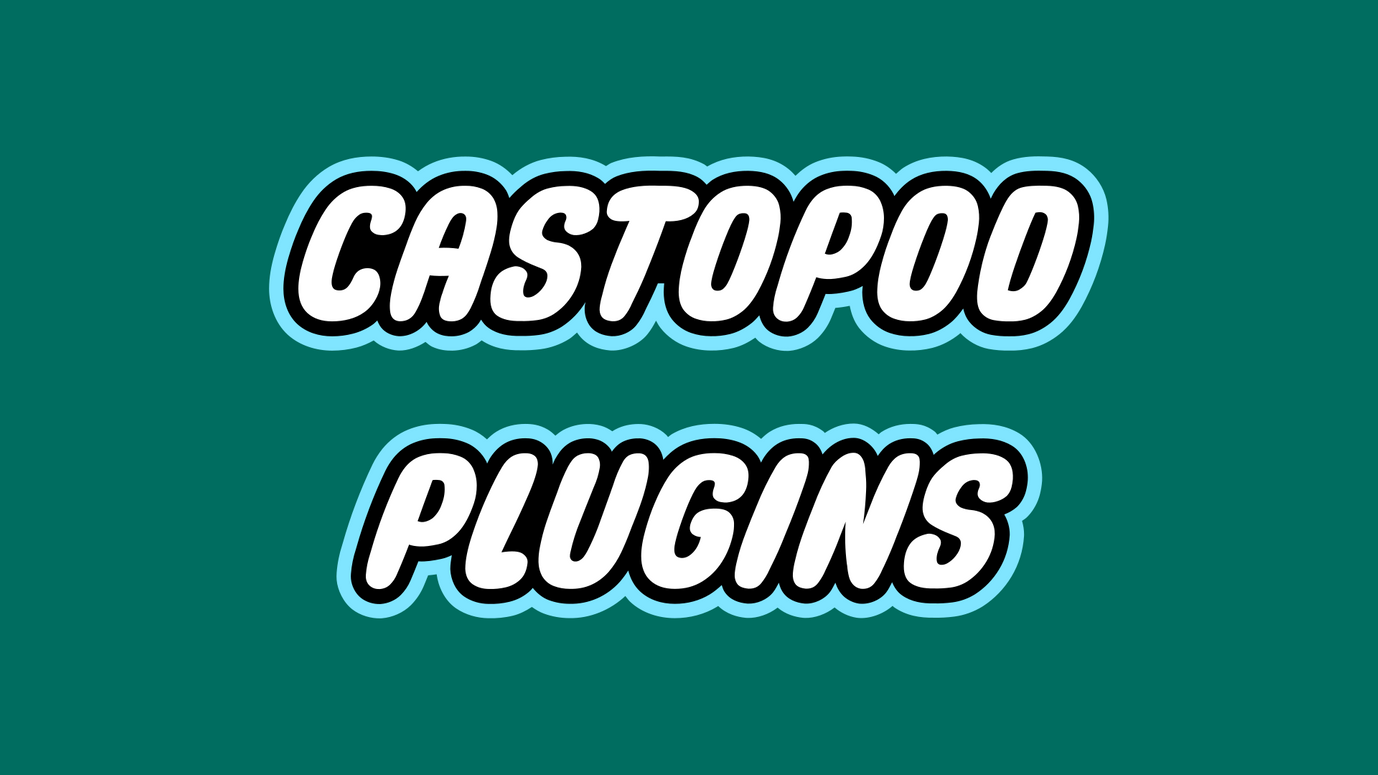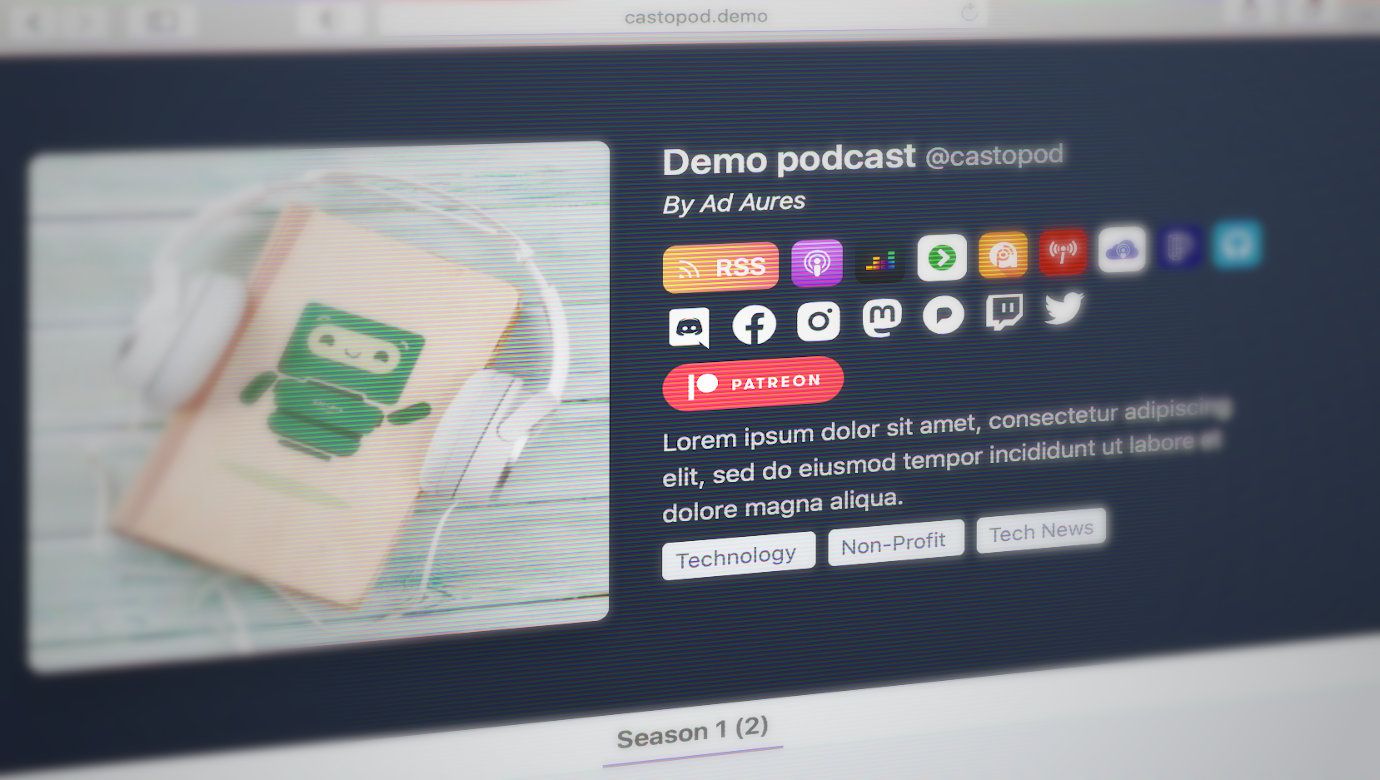
Publish your podcast on all platforms
Castopod allows you to easily publish your podcast everywhere.
Once you have created a podcast, you may add external platforms links to it.
Note: Podcasting platforms will usually prevent you from submitting a podcast if it does not have at least one published episode.
Go to the “External platforms” page. For each platform add the address that points to your podcast:
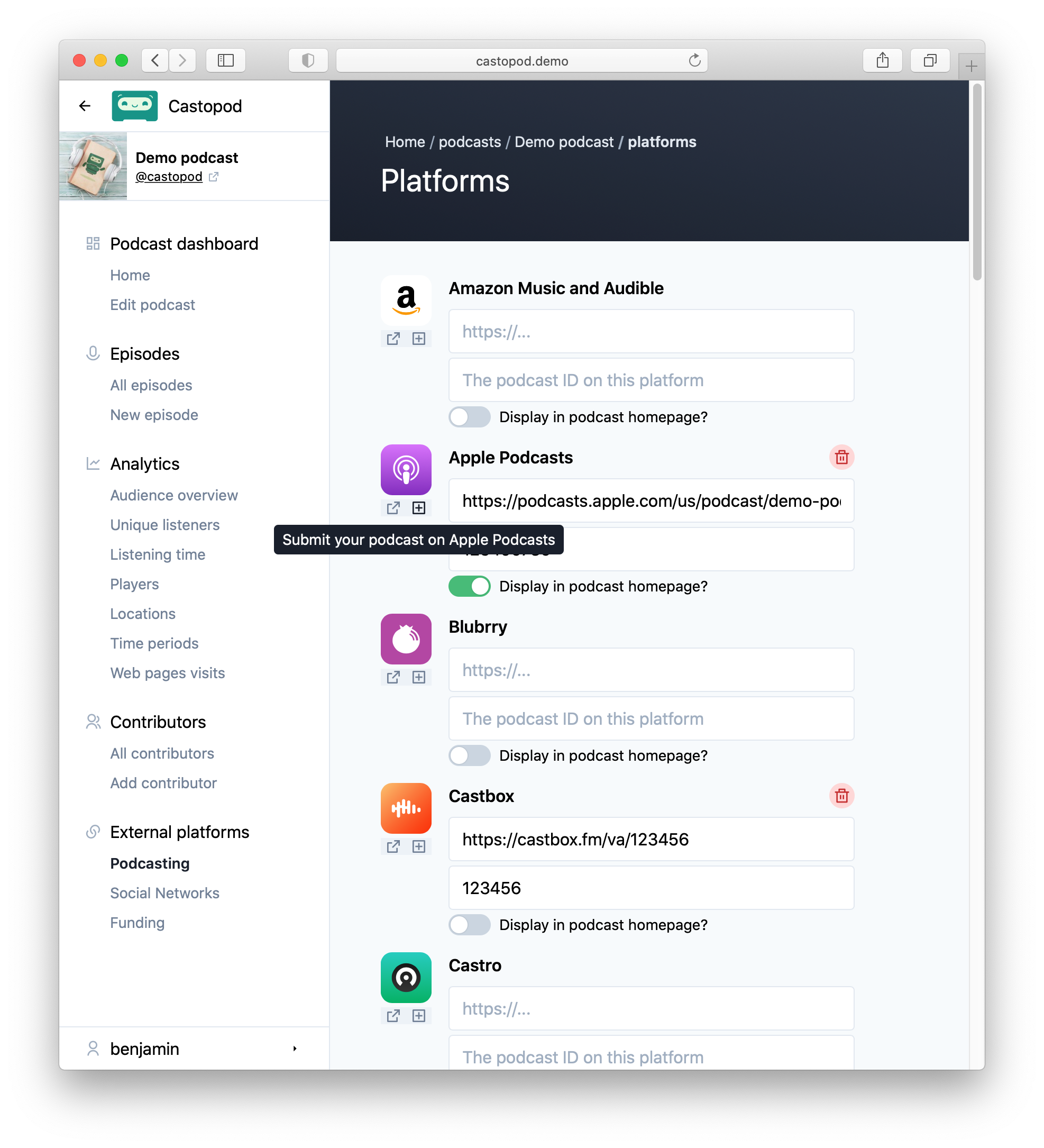
Switch the toggle on if you want the link to be displayed on the podcast homepage.
Castopod makes it easy for you to submit your podcast to other platform: just click on the icon below the plaform logo and follow the instructions!
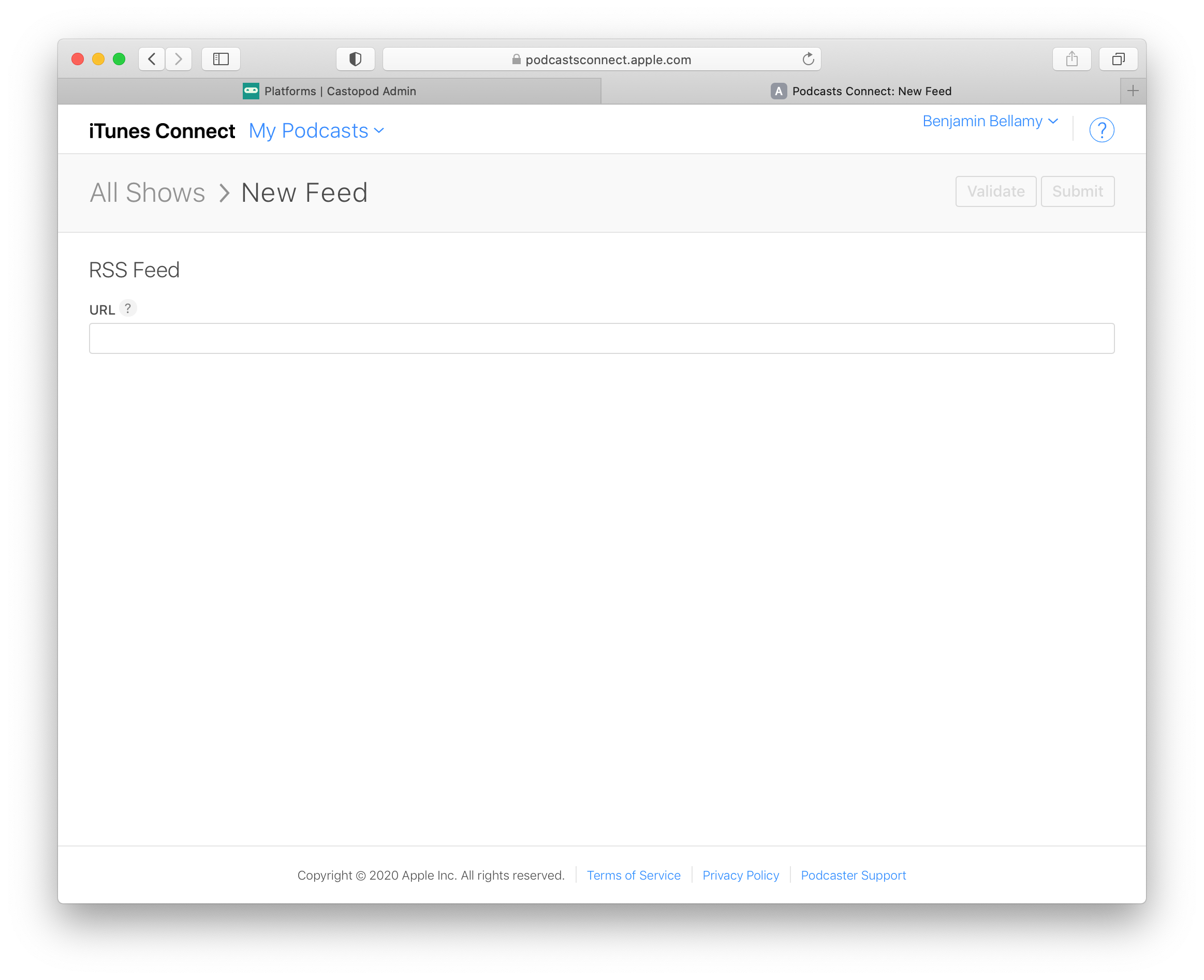
You can add links to any social network page:
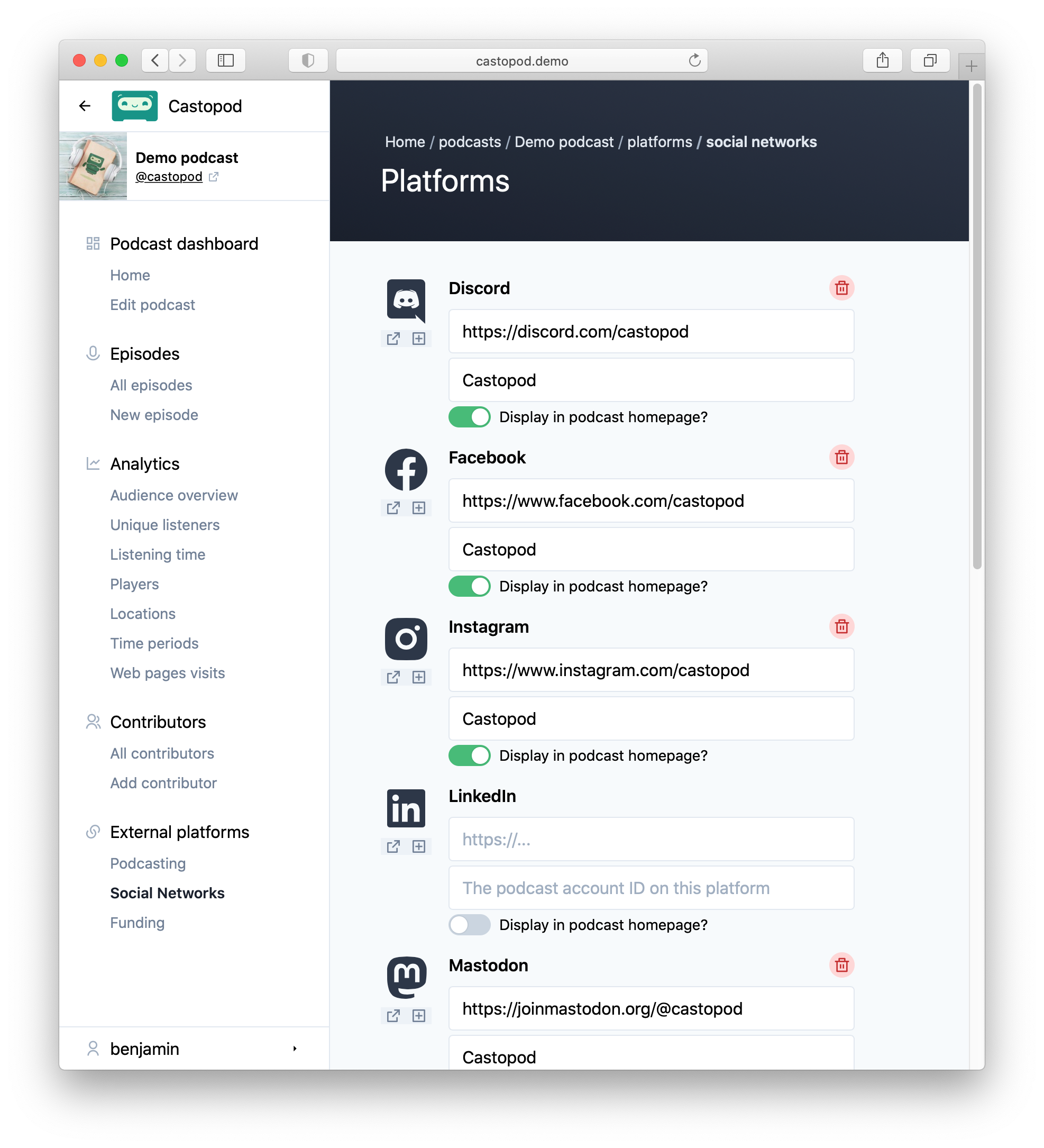
If you are using a funding platform, add the link here:
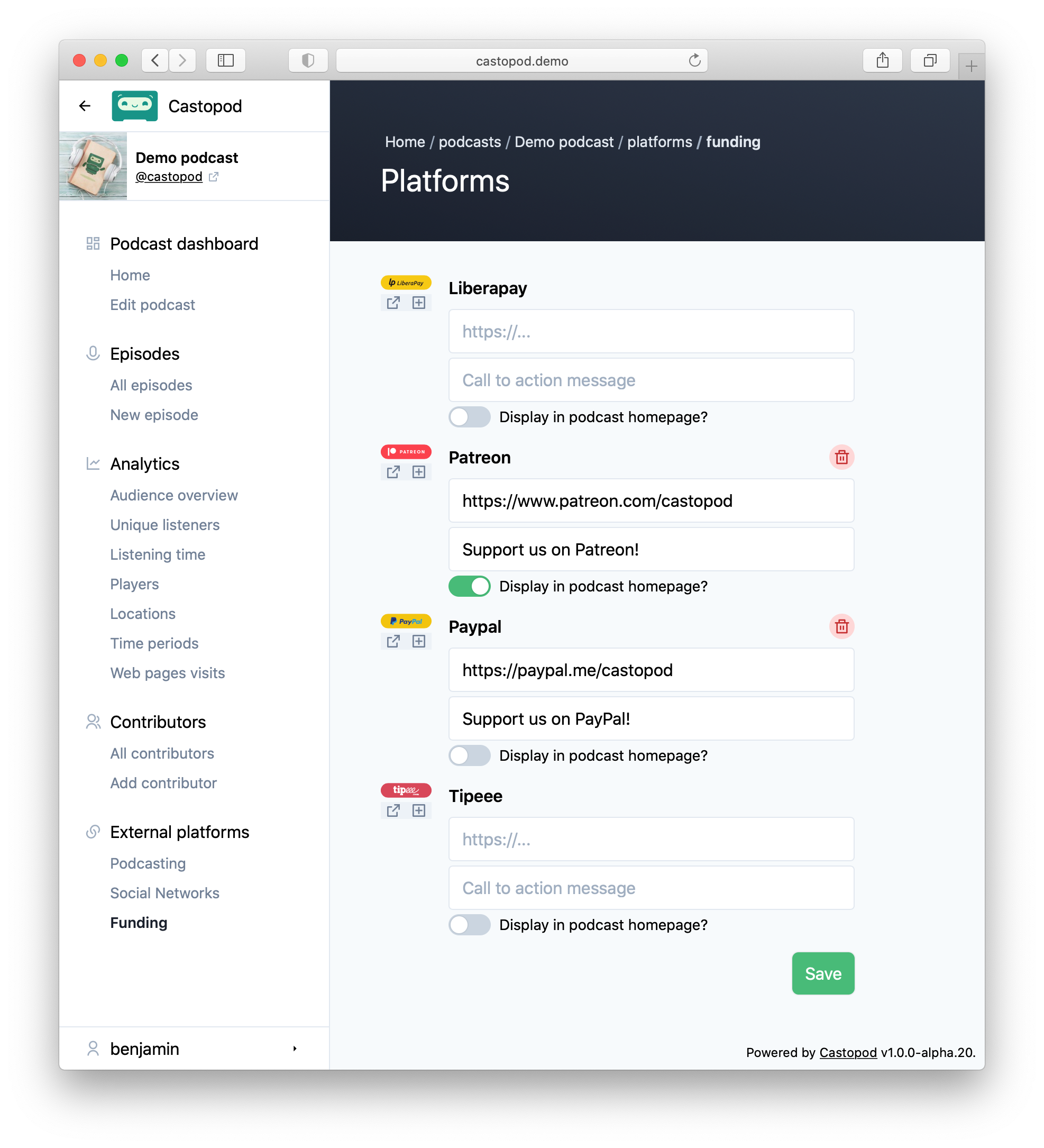
When you have saved these links, they will be displayed on your podcast:
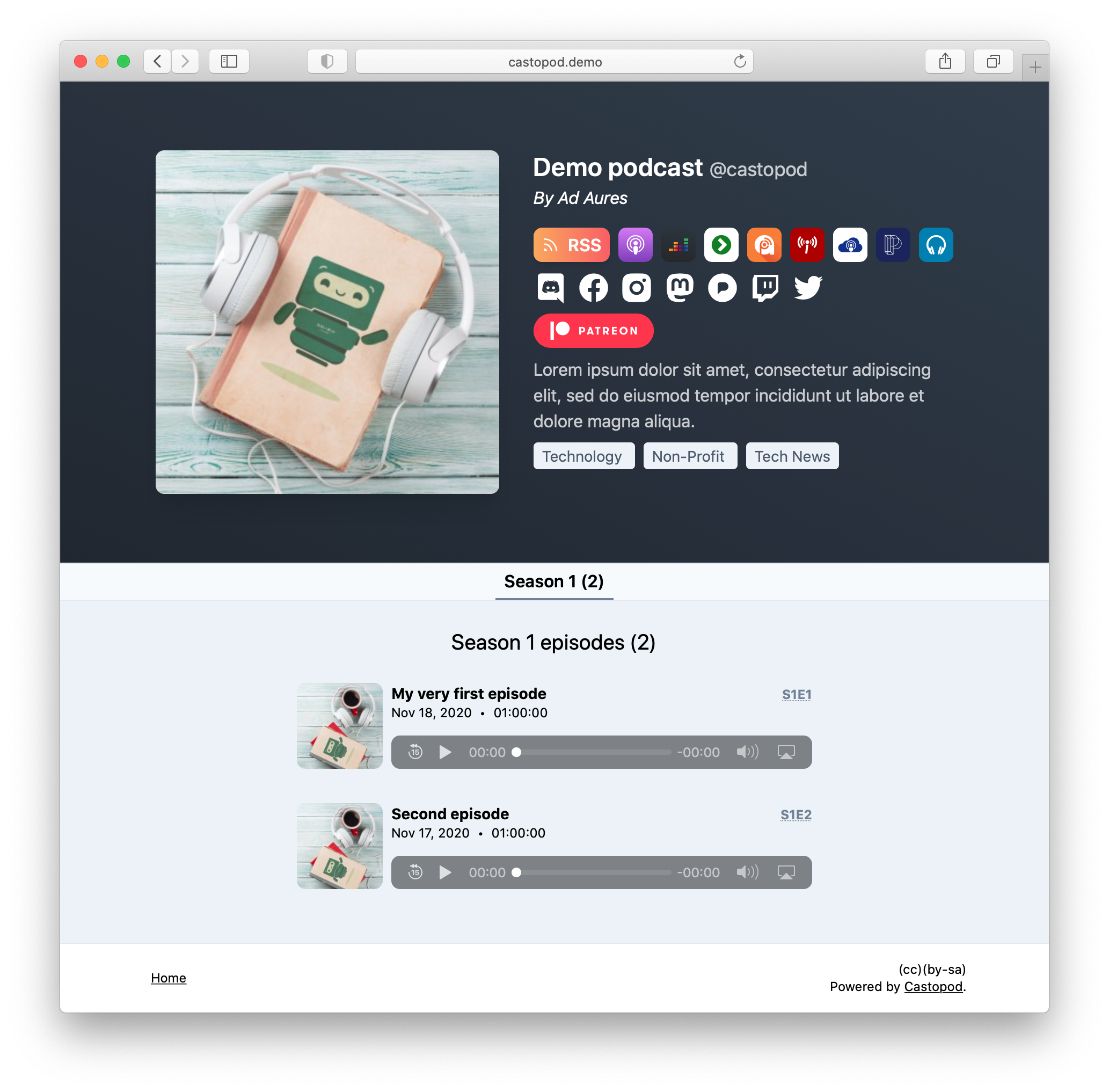
Castopod is compliant with the Podcastindex.org podcast-namespace so all platform links are exposed in your RSS feed:
- Other podcasting platforms will use the
<podcast:id>tag - Social Network platforms will use the
<podcast:social>tag - Funding platforms will use the
<podcast:funding>tag
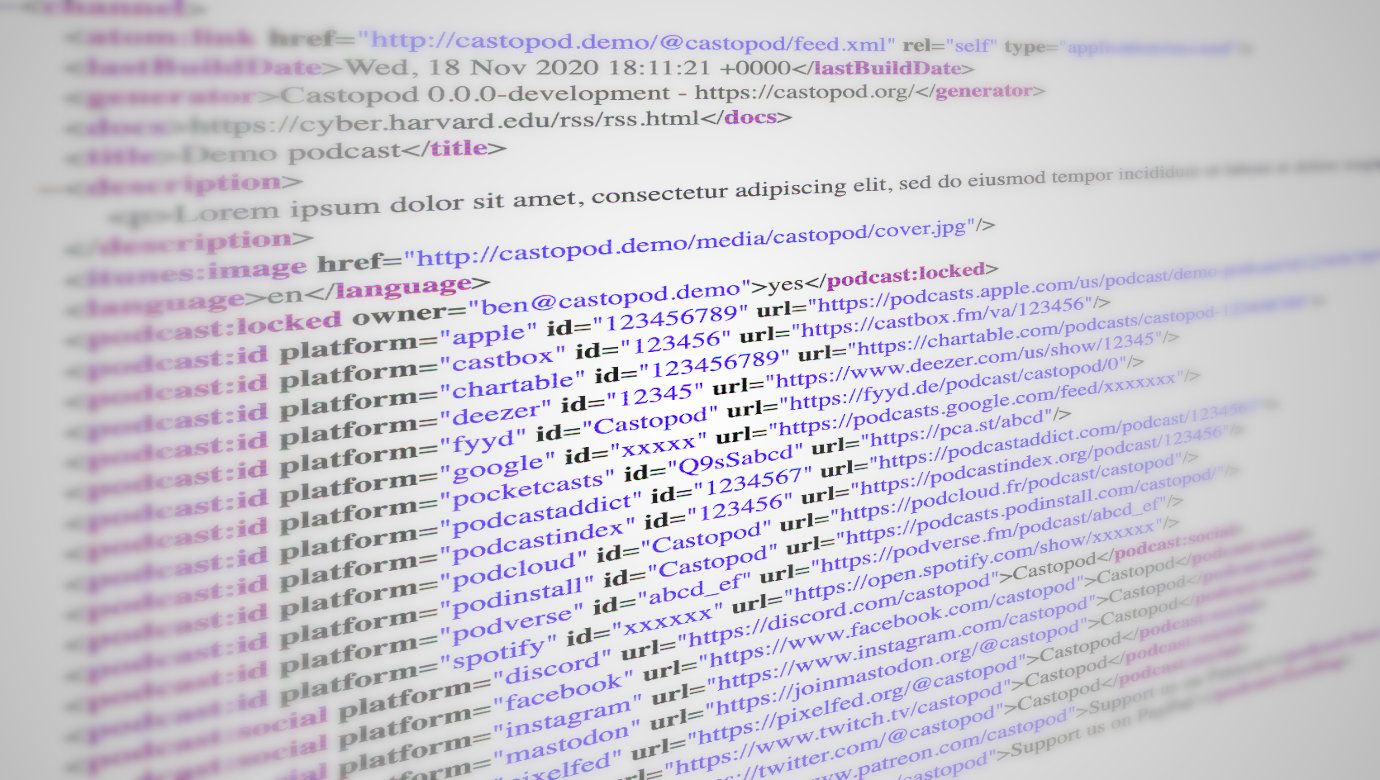
Note that Castopod will also import these tags. So if you are moving your podcast from another hosting service that is also podcast-namespace compliant, you will not have to specify your podcasting/social/funding platforms as they will be automatically imported!